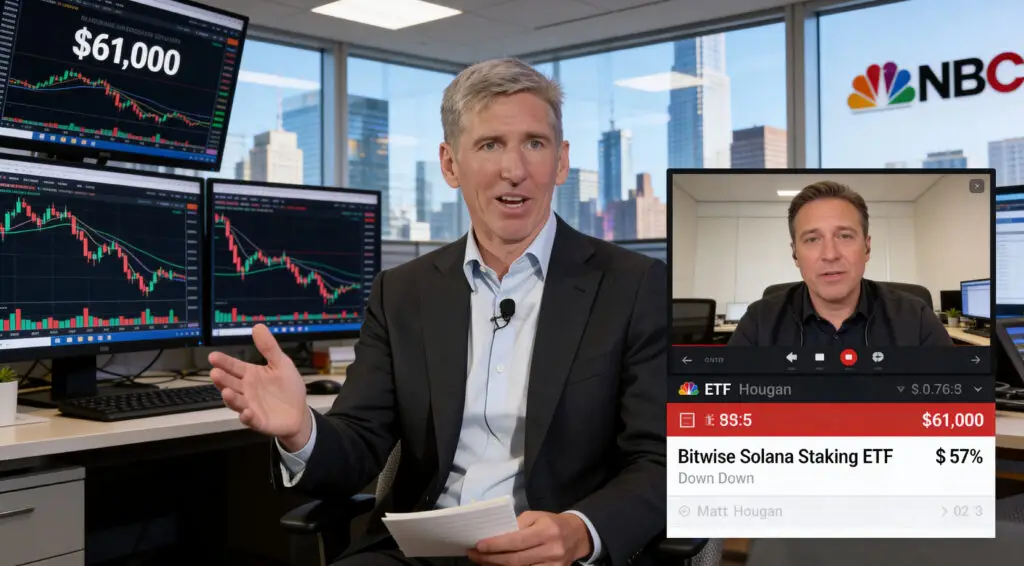Air India has revealed a partnership with Apple to incorporate Apple’s AirTag item tracker into its baggage tracking system along with the mobile application. This innovation will further enhance the experience of air travel. With this partnership, Apple device owners are able to track the real-time whereabouts of the luggage and share the details with the airline so that the tedious process of dealing with mislaid luggage could be addressed seamlessly.
The AirTag Revolution: Air India’s Innovative Steps
Apple rolled out the ‘Share Item Location’ feature in the previous year, enabling users to share the location of items with AirTags attached. Now, it is Air India, which became the first Indian airline to adopt such a practice along with the rest of the world, and before British Airways, Lufthansa, Turkish Airlines, Air Canada, and Virgin Atlantic. This integration puts Air India at the forefront in embracing updated airline passenger experience solutions.
Linking Everything: The Operational Flow of AirTag Integration
This unveiled capability is anchored on the integration of Apple’s Find My network with the baggage tracking system of Air India, which can be accessed using the mobile application and website. Further, the system is intended to operate in a simple and effective manner for all users.
Should a suitcase with an AirTag inside go missing, the user can create a “Share Item Location” link on their Find My app on iPhone, iPad, or Mac.
This link can be shared with Air India.
Real-time Tracking: Keeping the Airlines Updated
Sharing the AirTag location link allows Air India to track the bag via Air India’s interactive map, where the bag’s location can be tracked in real time. Changing the bag’s location will automatically update the map and the timestamp will also refresh. Every location update is displayed with a timestamp, thus guaranteeing accuracy and trustworthiness.
A Step-by-Step Guide: Reporting and Sharing the Luggage Location
Air India has suggested how users can make use of this AirTag feature in case a bag goes missing:
- Report at the Baggage Service: If the luggage does not appear at the destination, it must be reported to the Air India Baggage Service. This will prompt the airline employees to file a Property Irregularity Report, or (PIR).
- Create the link and submit it. The user needs to issue the “Share Item Location” link using the Find My program on the Apple device. This link is submitted through Air India’s app or webpage connected with PIR.
- Website Submission: Users use the link corresponding to the “AirTag Location” in the customer support portal under the “Lost and Found Check-in Baggage” section to submit the request via the website.
- Mobile App Submission: Through the mobile app, users can perform the same operations as on the website. After navigating to the “Customer Support Portal,” selecting “Baggage” and “Lost and Found Check-in Baggage,” they can input the AirTag location link.
- Confirmation and Status Updates: After the submission, users will receive an email from Air India confirming the information of the AirTag linked to the baggage and will provide a tracking link for the Air India baggage tracking system.
A Technology-Based Solution for Travel Ease
The teamwork of Air India and Apple to incorporate AirTag technology showcases a tech-driven solution to mitigate the headaches associated with misplaced luggage. With the adoption of Apple devices, Air India’s passengers can now track their luggage using the Find My network and alleviate travel anxiety while improving the experience associated with travel. Such services aim to improve airline standards while showcasing how technology can help resolve recurring travel problems.